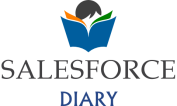Are you using Salesforce and feeling like your automation is… well, a little basic? You’re not alone! In today’s world, those simple workflows just don’t always cut it. You need something that can really handle the complex stuff, connecting all the dots between your users, systems, and data.
That’s where Salesforce Flow Orchestrator comes in. Think of it as the conductor of your business processes, turning a chaotic orchestra into a beautiful symphony! Seriously, this tool is a game-changer for automating those critical operations that keep your business humming.
Imagine this: No more clunky, drawn-out approval processes that drive everyone crazy. Picture seamless patient onboarding that wows your clients from day one. Envision a supply chain that’s so well-coordinated, it practically runs itself. That’s the power of Flow Orchestrator.
We’ll break down how it works under the hood, explore some smart ways to use it, and even peek into the future to see what’s possible. Ready to unlock the real potential of Salesforce? Let’s get started!
Evolution of Salesforce Automation
Salesforce automation has seriously leveled up over the years, hasn’t it? We started with those simple workflow rules – remember those? They were great for kicking off basic tasks, but let’s be honest, they quickly hit their limits when you needed to manage anything remotely complex, especially when you had multiple departments involved and needed actual people to do things in a specific order.
Tools like Process Builder and Flow were a step up, offering more power, but even they could get a bit tangled when trying to orchestrate those really intricate, end-to-end processes. It was like trying to conduct an orchestra with just a metronome!
That’s where Flow Orchestrator comes in, and it’s been a game-changer since it became generally available in Spring ’22. Think of it as a conductor for your business processes. It lets you string Flows together into distinct stages, giving you a clear, top-down view and control over the entire process from start to finish.
So, what’s under the hood that makes this possible? Well, the platform now supports a few key things:
- Stage-based sequencing: Imagine breaking down a project into logical phases. That’s what stages do! You can group steps that need to happen in order, and only one stage is active at a time. This keeps things super organized and makes managing even the most complex processes much easier. No more spaghetti flows!
- Step typology: It’s not just about automated actions anymore. You’ve got interactive steps where you can assign tasks to users, background steps that run automatically, and even MuleSoft steps to connect to external systems. This means you can seamlessly blend human actions and system automation into your workflows. Pretty cool, right?
- Dynamic work items: Need to get a task to the right person or team? No problem! Flow Orchestrator lets you assign tasks to users or queues and automatically sends out email notifications. This ensures that everyone knows what they need to do and when, keeping the whole process moving smoothly. It’s all about getting the right information to the right people at the right time
A Payment Approval Orchestration Example
To illustrate this architecture, consider a payment approval orchestration:
- Stage 1 (Risk Assessment): A background flow analyzes transaction history; a Decision routes high-risk transactions to Stage 2A, while others proceed to Stage 2B.
- Stage 2A (Enhanced Verification): An interactive step assigns KYC documentation review to the compliance team.
- Stage 3 (Final Approval): A MuleSoft step integrates with a banking API for fund release.
Flow orchestration runs enforce record locking during interactive steps, maintaining data integrity during multi-user processes. This ensures that data is not corrupted when multiple users are working on the same record simultaneously.
Approval Process Implementation: $10M+ Opportunity Review
Let’s dive into a detailed example of how Flow Orchestrator can be used to streamline a complex approval process. A Fortune 500 company implemented a Flow Approval Orchestration for opportunities exceeding $10 million, demonstrating best practices for complex validation scenarios. The architecture comprised:
Stage 1: Preliminary Assessment
- Background step: An auto-launched flow evaluates opportunity completeness against 12 validation rules (e.g., stakeholder mapping, solution alignment).
- Decision: Routes incomplete records to sales managers for remediation; complete records proceed.
This initial stage ensures that all necessary information is gathered before the approval process begins, preventing delays and ensuring that the reviewers have all the information they need to make an informed decision.
Stage 2: Multi-Level Approval
- Interactive step 1: Assigns technical feasibility review to solution architects via screen flow.
- Interactive step 2: Parallel financial review by CFO delegates using a custom approval UI.
- Decision: Consolidates approvals using ApprovalDecision output variables.
This stage involves multiple levels of approval, with different stakeholders reviewing the opportunity from different perspectives. The parallel review process ensures that the approval process is completed quickly and efficiently.
Stage 3: Post-Approval Execution
- Background step: Creates project tasks in Service Cloud.
- MuleSoft step: Synchronizes approved opportunities to ERP system.
This final stage automates the tasks that need to be completed after the opportunity is approved, such as creating project tasks and synchronizing data with other systems.
Implementation Details
Implementing this orchestration required:
- Screen flow development: Using the Approval Workflow: Evaluate Approval Requests template with output variables:
- approvalDecision (Approve/Reject)
- approvalComments (text area for rationale).
- Orchestration configuration:
- Record-triggered start condition: Opportunity.Amount > 10000000
- Record locking enabled to prevent mid-process edits.
- UI integration: The Orchestrator Work Guide component was added to Opportunity page layouts.
Strategic Best Practices
To ensure successful Flow Orchestrator implementations, consider these strategic best practices:
Design Phase Methodology
- Process decomposition: Break workflows into atomic units (e.g., “validate document” vs. “full approval”). This makes the process easier to understand and manage.
- Failure domain isolation: Design stages as independent transaction boundaries. This prevents errors in one stage from affecting other stages.
- User experience mapping: Identify all interactive touchpoints before development. This ensures that the user experience is seamless and intuitive.
Development Standards
- Modular flow design: Create reusable sub-flows for common actions (e.g., notification dispatch). This reduces redundancy and makes the flows easier to maintain.
- Error handling framework: Implement consistent exception logging and retry mechanisms. This ensures that errors are handled gracefully and that the process can recover from unexpected issues.
- Parameter validation: Enforce input verification at every step boundary. This prevents invalid data from entering the process and causing errors.
AI Integration
The future of Flow Orchestrator is inextricably linked to artificial intelligence. The convergence of these technologies is transforming enterprise automation, enabling more intelligent and adaptive workflows.
Agentforce, Salesforce’s AI agent framework, enables:
- Intelligent routing: Einstein AI prioritizes work items based on predicted urgency.
- Automated document processing: Computer vision agents extract data during approval steps.
- Predictive guidance: Prescriptive analytics suggest optimal paths during decisions.
- Agentforce API: Backend triggering from external systems
- Invocable actions: Embedding in Apex/Flow logic
- MuleSoft connectors: Natural language-to-workflow conversion.
Emerging trends indicate:
- Hyper-automation convergence: Combining Orchestrator with RPA and IoT (e.g., field service parts reordering triggering inventory updates).
- Generative AI augmentation: Dynamic screen flow generation based on historical patterns.
- Cross-cloud orchestration: Coordinating workflows across Salesforce Clouds using a single control plane.
Flow Orchestrator feels like the future of automation, and it’s already here. If you’re looking to seriously level up your Salesforce game and unlock its full potential, this is definitely something you need to explore.