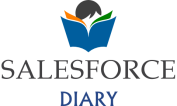The Problem: When Components Don’t Talk
Picture this: You’re leading a Salesforce transformation for a global organization. Your UI is a tapestry of Lightning Web Components (LWC),
Aura components, and even some legacy Visualforce pages. Each piece is beautiful until you need them to communicate. You try custom events. They work until you realize they only bubble up the component tree. You try pub/sub patterns, but they’re clunky and hard to maintain. You consider Platform Events, but those are best for backend or external integrations, not real-time UI updates.
In this post, I’ll share how Lightning Message Service (LMS) helped us break down UI silos, deliver instant updates across Lightning Web Components, Aura, and Visualforce, and unlock new levels of efficiency in Field Service and Health Cloud scenarios. You’ll see real-world code, architectural diagrams, and actionable security/performance tips—everything you need to architect your own LMS-powered solution.
What is Lightning Message Service? And Why Should Architects Care?
Lightning Message Service (LMS) is Salesforce’s native publish-subscribe messaging framework for the UI layer. It enables communication between LWCs, Aura components, and Visualforce pages even if they’re not related in the DOM hierarchy.
Key Architectural Benefits:
- Decoupling: Components don’t need to know about each other.
- Cross-Technology: Works across LWC, Aura, and Visualforce.
- Real-Time: Updates happen instantly in the user’s browser.
- Governance: Message channels are metadata version-controlled and secure.
As an architect, LMS lets you design scalable, maintainable UIs where components can evolve independently but still collaborate in real
time.
Real-World Use Case: Live Project Dashboard Updates
Let’s say you’re building a Project Management Console for a museum’s operations team (think Qatar Museum). The dashboard has:
- A Project List (LWC)
- A Project Detail panel (Aura)
- A Notifications Widget (Visualforce)
When a user updates a project in the detail panel, you want:
- The list to refresh instantly
- A notification to pop up
- No page reloads or awkward event wiring
The LMS Solution: Publish Once, Update Everywhere
1. Define Your Message Channel
Create a message channel in Salesforce Setup:
<!-- force-app/main/default/messageChannels/ProjectUpdateChannel.messageChannel-meta.xml -->
<?xml version="1.0" encoding="UTF-8"?>
<LightningMessageChannel xmlns="http://soap.sforce.com/2006/04/metadata">
<masterLabel>Project Update Channel</masterLabel>
<isExposed>true</isExposed>
<description>Broadcasts project updates across the dashboard</description>
<lightningMessageFields>
<fieldName>projectId</fieldName>
<fieldType>String</fieldType>
</lightningMessageFields>
<lightningMessageFields>
<fieldName>action</fieldName>
<fieldType>String</fieldType>
</lightningMessageFields>
</LightningMessageChannel>
2. Publish a Message from LWC
// projectDetail.js
import { LightningElement, wire } from 'lwc';
import { publish, MessageContext } from 'lightning/messageService';
import PROJECT_UPDATE_CHANNEL from '@salesforce/messageChannel/ProjectUpdateChannel__c';
export default class ProjectDetail extends LightningElement {
@wire(MessageContext)
messageContext;
handleSave() {
// ...save logic...
publish(this.messageContext, PROJECT_UPDATE_CHANNEL, {
projectId: this.recordId,
action: 'updated'
});
}
}
3. Subscribe in Another LWC
// projectList.js
import { LightningElement, wire } from 'lwc';
import { subscribe, MessageContext } from 'lightning/messageService';
import PROJECT_UPDATE_CHANNEL from '@salesforce/messageChannel/ProjectUpdateChannel__c';
export default class ProjectList extends LightningElement {
@wire(MessageContext)
messageContext;
connectedCallback() {
this.subscription = subscribe(
this.messageContext,
PROJECT_UPDATE_CHANNEL,
(message) => this.handleProjectUpdate(message)
);
}
handleProjectUpdate(message) {
if (message.action === 'updated') {
// Refresh the project list
this.refreshProjects();
}
}
}
4. Subscribe in Aura or Visualforce
Aura and Visualforce can also subscribe using their respective APIs making LMS the true “universal translator” of Salesforce UI.
Best Practices for Architects
- Limit Scope: Only broadcast messages to components that need them.
- Version Control: Treat message channels as metadata to track changes.
- Security: LMS respects FLS and CRUD; design your payloads accordingly.
- Performance: Avoid over-broadcasting; keep messages lightweight.
LMS Security & Performance Tuning Tips
Security
- Respect FLS & CRUD: LMS does not bypass Salesforce security, always check user permissions before publishing sensitive data.
- Payload Design: Only include necessary fields in your message payloads, never send confidential or unnecessary data.
- Metadata Control: Treat message channels as metadata, restrict who can create or modify them.
Performance
- Keep Messages Lightweight: Only send essential data in each message.
- Limit Broadcasts: Avoid sending messages for every minor change; batch updates when possible.
- Unsubscribe When Not Needed: Always unsubscribe from channels in disconnectedCallback() or equivalent lifecycle hooks to prevent memory leaks.
Lightning Message Service is more than just a technical feature, it’s a strategic enabler for scalable, maintainable, and future-proof Salesforce architectures. By decoupling your UI components and enabling real-time updates across technologies, LMS empowers teams in every industry from field service dispatchers to healthcare coordinators, to work smarter and faster.
#Salesforce #LightningMessageService #LWC #Aura #Visualforce #SalesforceArchitect #FieldService #HealthCloud #SalesforceDevelopment #UIDesign #SalesforceTips