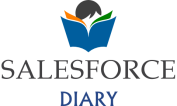The rise of Salesforce Prompt Builder has redefined how we design intelligent, context-aware applications on the platform. While many developers and architects are experimenting with simple prompt-based solutions, the real magic begins when you move beyond the basics.
In this post, we’ll explore advanced prompt engineering techniques that can take your solutions from proof-of-concept experiments to enterprise-grade intelligent assistants. If you’re a Salesforce Developer or Architect, think of this as your blueprint for building prompts that are smarter, more resilient, and deeply embedded in Salesforce data and workflows.
The Architecture of Prompt Builder
At its core, Salesforce Prompt Builder sits on top of Einstein Trust Layer and integrates with the Data Cloud and CRM data to provide contextual, secure, and scalable prompt execution.
A typical architecture involves:
Prompt Templates: Defined once, reusable across flows, Apex, or even Omni-channel.
Grounding Layer: Fetches Salesforce data via SOQL/Data Cloud queries to ensure prompts are contextually relevant.
Execution Layer: Delivers responses through Flow, Apex, or Agents.
Monitoring Layer: Provides observability into prompt runs, errors, and outcomes.
Few-Shot Learning and Prompt Chaining
Most Salesforce teams start with zero-shot prompts (“Generate an email based on this Case”). That’s fine, but results can be inconsistent.
Few-Shot Learning: Instead of giving the model one instruction, you feed it examples.
Example:Input: A Case description with a frustrated customer.
Output: A professional, empathetic response.
Repeat for 2–3 variations.
By embedding these patterns in your prompt template, the model learns how you want responses shaped.
Prompt Chaining: Break complex tasks into smaller, sequential prompts.
Example:Prompt 1: Summarize the Case history.
Prompt 2: Extract action items from the summary.
Prompt 3: Draft an escalation email using the action items.
This avoids “overloaded” prompts and makes debugging far easier.
Dynamic Data from Salesforce (SOQL Integration)
Static prompts rarely deliver business value. The real power comes from grounding prompts with live Salesforce data.
Imagine:
A Service Agent asks, “Generate a renewal reminder for this customer.”
Prompt Builder runs SOQL to fetch the Contract End Date, Account Preferences, and Previous Interactions.
The final output is a hyper-personalized email that references exact account details.
As Architects, we can think of this as the API-first mindset applied to prompts. Treat your data fetch (SOQL or Data Cloud query) as the “input API” that fuels smarter, context-driven LLM responses.
Error Handling and Prompt Debugging Strategies
Just like Apex code, prompts can fail silently—or worse, hallucinate. Here’s how to harden them:
Guardrails: Define constraints (“Only return JSON”, “Answer strictly from Salesforce data”).
Fallback Prompts: If a prompt fails, trigger a simpler backup version.
Debug Mode: Temporarily log raw LLM responses for analysis.
Safe Output Parsing: Wrap responses in JSON or structured formats for easier validation in Apex or Flow.
Prompt Templates for Consistency and Reusability
Copy-pasting prompt instructions across multiple Flows or Apex classes is a recipe for chaos.
Instead:
Define centralized prompt templates (e.g., “Case Escalation Template”).
Store variations in metadata, making them version-controlled and reusable.
Expose variables (
{Case.Subject},{Contact.Name},{Agent.Tone}) so teams can inject dynamic context.
This is similar to Lightning Web Components templates—centralized, reusable, and adaptable across contexts.
Real-World Use Cases
Here’s where it gets exciting. Advanced prompt engineering enables Salesforce teams to:
1. Customer Support: Multi-step troubleshooting flows
Imagine a contact center where agents are swamped with repetitive troubleshooting requests. Instead of manually searching through knowledge articles, Prompt Builder can orchestrate an intelligent troubleshooting workflow:
Step 1 (Diagnosis): Prompt Builder takes the Case description and runs a summarization prompt to identify the likely root cause (e.g., “Customer cannot log in after password reset”).
Step 2 (Knowledge Retrieval): A chained prompt queries Salesforce Knowledge with SOQL and pulls relevant troubleshooting guides.
Step 3 (Resolution Email): Another prompt assembles a personalized resolution email, written in the company’s tone, with direct links to KB articles.
2. Sales Ops: Renewal forecasting using SOQL + few-shot prompts to predict upsell opportunities.
Sales teams thrive on timely renewals and upsell visibility. Instead of manual spreadsheet analysis, Prompt Builder can augment Sales Ops processes:
Step 1 (SOQL Data Fetch): Pull Account, Contract End Date, Opportunity history, and Product Usage (from Data Cloud).
Step 2 (Few-Shot Prompt): Feed examples of past “at-risk” vs “ready-to-renew” customers into the LLM. The model learns to classify renewal risk.
Step 3 (Upsell Prediction): The model suggests upsell opportunities (e.g., “Customer is using Service Cloud but not Field Service. Recommend bundle upgrade.”).
Step 4 (Sales Summary): Generate a structured JSON or Markdown output summarizing renewal risk, recommended next steps, and talking points for the Account Executive.
3. Healthcare Cloud: Patient engagement prompts that pull treatment history, insurance eligibility, and next-appointment reminders.
- Step 1 (Data Fetch): Pull patient treatment history, last appointment, insurance coverage details, and care plan data.
- Step 2 (Personalized Engagement): Prompt Builder generates a next-appointment reminder email/SMS that references the patient’s last visit, upcoming treatment, and covered benefits.
- Step 3 (Compliance Guardrails): Use a structured prompt that enforces “HIPAA-safe” output (e.g., never disclose sensitive data beyond what’s relevant for the patient communication).
- Step 4 (Care Team Summary): Create a digest for the care coordinator summarizing recent interactions and patient engagement levels.
Financial institutions deal with overwhelming volumes of logs, transactions, and regulatory audits. Prompt Builder can act as an AI-powered compliance assistant:
Step 1 (Log Aggregation): Use SOQL/Data Cloud to fetch trade logs, call notes, and compliance checklists.
Step 2 (Summarization Prompt): Generate a concise summary highlighting anomalies, exceptions, or overdue checks.
Step 3 (Risk Categorization): Apply few-shot examples of “Low / Medium / High Risk” scenarios so the model can classify and prioritize.
Step 4 (Report Generation): Output structured data (JSON or CSV) that can feed into dashboards, while also producing a narrative executive summary for compliance officers.
Analyzing Prompt Performance Metrics
Just like we measure Apex performance with Governor Limits and Debug Logs, we must measure prompt quality.
Key metrics include:
Latency: Is the response time acceptable in agent workflows?
Accuracy: How well does the output align with business rules?
Relevance: Are prompts consistently grounded in Salesforce data?
Adoption: Are agents editing the AI’s outputs frequently (a signal of low quality)?
By monitoring these metrics, you can iterate your prompts just like code refactoring—improving stability and reliability over time.
Final Thoughts
Prompt Builder is no longer just a playground for quick experiments. With the right techniques—few-shot learning, chaining, SOQL grounding, robust error handling, reusable templates, and performance monitoring—we can design enterprise-grade AI solutions that are scalable, reliable, and deeply embedded in Salesforce.
#Salesforce #PromptBuilder #GenerativeAI #PromptEngineering #SalesforceArchitect #EinsteinGPT #EnterpriseAI