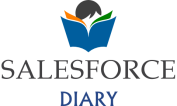When automating email communications in Salesforce, developers often face a critical decision: whether to use setTargetObjectId() or setToAddresses() in their Apex code. The two methods have different functions that developers need to understand to achieve efficient email delivery while following platform limits and meeting business requirements. Let’s discuss technical aspects, practical applications, and recommended best practices for each method.
Understanding Core Functionality
setTargetObjectId()
This method specifies the recipient by their Salesforce record ID (e.g., Contact, Lead, or User). It integrates tightly with Salesforce’s native email features, such as:
- Email templates: Populate merge fields dynamically from the target record.
- Activity tracking: Automatically log sent emails to the recipient’s activity timeline.
- Compliance: Respects organizational email opt-out settings.
For example, sending a renewal reminder to a Contact using a template would leverage setTargetObjectId() to ensure the email is personalized and tracked
Contact recipient = [SELECT Id FROM Contact WHERE Email = 'client@example.com'];
Messaging.SingleEmailMessage email = new Messaging.SingleEmailMessage();
email.setTargetObjectId(recipient.Id);
email.setTemplateId('00X5g000003I4rQ'); // Template ID
Messaging.sendEmail(new List<Messaging.Email>{email});setToAddresses()
This method accepts a list of email addresses directly, bypassing the need for a Salesforce record. It offers flexibility for external communications (e.g., vendors or non-Salesforce users) but lacks native template support or activity logging.
Messaging.SingleEmailMessage email = new Messaging.SingleEmailMessage();
email.setToAddresses(new List<String>{'vendor@example.com', 'partner@example.com'});
email.setPlainTextBody('Your order has shipped.');
Messaging.sendEmail(new List<Messaging.Email>{email});Key Considerations for Implementation
1. Recipient Type
- Internal Users or Known Contacts:
setTargetObjectId()is ideal, as it ensures compliance with opt-out preferences and leverages existing templates. - External Parties:
setToAddresses()is necessary when recipients lack Salesforce records.
2. Email Limits
- setTargetObjectId(): Emails sent to User records do not consume the
SingleEmailMessagelimit, while those sent to Contacts/Leads do. - setToAddresses(): All emails count toward limits, making it less scalable for bulk operations.
3. Template Usage
Templates require a target object to resolve merge fields. For non-record scenarios (e.g., notifications to external systems), manual body construction via setHtmlBody() or setPlainTextBody() is necessary.
4. Custom Object Workarounds
When sending to email fields on custom objects, a common workaround involves:
- Associating the custom object with a Contact via lookup.
- Using
setTargetObjectId(contactId)while settingsetTreatTargetObjectAsRecipient(false). - Populating
setToAddresses()with the custom object’s email field
email.setTargetObjectId(dummyContact.Id);
email.setTreatTargetObjectAsRecipient(false);
email.setToAddresses(new List<String>{customObj.Email__c});When to Use Each Method
| Scenario | Recommended Method |
|---|---|
| Sending to Salesforce Users | setTargetObjectId() |
| Using email templates with merge fields | setTargetObjectId() |
| External recipients without SF records | setToAddresses() |
| Bulk emails to mixed recipients | Hybrid approach |
Choosing between setTargetObjectId() and setToAddresses() hinges on recipient type, template needs, and limit management. By aligning the method with your use case, you ensure efficient, scalable, and compliant email automation in Salesforce. For mixed scenarios, creative solutions like dummy Contacts or hybrid approaches can bridge functionality gaps.
#Salesforce #Apex #EmailAutomation #CRM